I am a veteran teacher, and yet sometimes I feel overwhelmed by all that I am supposed to be doing in my 21st century classroom.
The “wave of the future,” instructional technology—with its one-to-one initiatives, and Google platforms—offers many benefits: for example, individualized instruction, or applications that promote problem-solving skills. I have had students demonstrate their learning by creating electronic posters and comic strips. I have even sent them on a virtual archaeological dig!
But, there are days where classroom 102 becomes a battleground; and my enemy appears to be technology. As a Theology teacher I am supposed to love my enemy, but I need the best help I can get.
Enter — brain science!
Technology Problems: Working Memory and Attention
Psychology researchers are working diligently to understand how we get information “in and out” of our brains, and working memory is now understood as an essential gateway for learning. We also know that working memory is both precious and limited. [1]
Part of our challenge in the classroom is to avoid overloading a student’s working memory, thereby causing a catastrophic failure…those glazed looks and blank stares that send a chill through the fiber of any teacher’s being!
So, teachers can employ proactive strategies to reduce the strain on working memory to facilitate learning. For example: lots of new information, or too many instructions, can create working memory burdens for overtaxed students.
And yet, paradoxically, classroom technology can sometimes require students to master new material, and to follow all sorts of instructions.
Just as it might overwhelm working memory, technology can also distract students’ attention.
For example: I often project images from my iPad to help my students focus. And yet, when the projector times out and kicks over to a screen saver, the swirling colors and images can disorient the very students whom I was helping focus.
These kinds of problems intensify all my questions about use of technology in the classroom:
- Should I be allowing students to take notes on their laptops and tablets?
- What happens to working memory when a student clicks a tab to go someplace else?
- How does this affect the working memory of the student seated next to the web surfer?
While I hope that I am creating brilliantly engaging lessons to minimize such distractions, I have my limits.
Enter — “the conundrum!.”
Technology Possibilities
One of the boasts of technology in the classroom has been that students can use their devices for efficient note taking, yet the well-known Mueller and Oppenheimer study [2] suggests that laptops make note-taking too easy. Counter-intuitively, this ease reduces cognitive processing, and thereby reduces learning. Between the risk of distraction and the reduction to learning I hear the cry go forth from teachers everywhere: Victory! Ban technological devices in the classroom!
While tempting, this is not the best response. (Remember, I am trying to love my enemy!)
I have seen kids take amazing notes on a laptop. Often, they work quite thoughtfully with information, creating their own visual representations and mind maps as they go. I do not want to take this beneficial tool away from them.
So, my task is to teach appropriate use of technological devices, build note-taking skills and…oh, by the way…teach content: all without overwhelming my students’ working memory.
I wanted to know: how can I make technology my ally in the classroom to accomplish all these objectives? I have found an option that may help teachers to reduce strain on working memory in class, and facilitate cognitive processing both in class and at home.
Enter — the Rocketbook.
Paper, Improved?
The Rocketbook is a notebook, made from acid free fine grain paper with a dot grid pattern , that combines the benefits of handwriting and technology.
Because the Rocketbook has QR codes built into its pages, students can take handwritten notes in class, and then use a cell phone app to upload notes into the cloud. (Rocketbook supports Google Drive and Evernote, for example.)
Symbols on each page can be assigned to different destination folders, and so students can upload work for multiple disciplines to distinct places in the cloud. Once their notes are uploaded, students can re-work them into a mind map or graphic organizer.
From a teacher’s perspective, Rocketbook’s combination of paper and technology provides many benefits:
- I reduce the strain on working memory in class because no devices should be open when students are engaged in note taking. In this way, I also make my classroom management easier.
- I increase their cognitive processing, because they are writing by hand.
- I increase their touches with content, because they are re-organizing their notes into the cloud.
- I can use my LMS and Google Drive in concert to make this process part of their homework. When students provide me with a link to their uploaded notes, I can see their work from class, provide feedback on their note taking, see how they are processing and reorganizing the information, and create the opportunity to correct misinformation or redirect them to concepts they missed.
Of course, all innovations include some downsides; in this case, I sacrifice teaching my students about appropriate use of their devices in the classroom.
(A unique feature of the Rocketbook is that when the notebook is full, you can zap it in the microwave; the ink disappears and you start all over!)
Choices, Choices
While I have used the Rocketbook myself and find it both functional and cost effective (under $40.00 for pens and notebook!), there are some other interesting options available that teachers and students could use in a similar fashion. (My thanks to Learning and the Brain tech guru Scott MacClintic for these suggestions.)
First, there is the LiveScribe Echo Pen by Anoto. There are several versions of this product and the functions increase with the price tag. (Average setup cost comes in around $200.00.) The premise here is that as you write your notes, the pen records what is being said in class. This recording allows students to sync notes with the audio, review what was said and expand, revise and reorganize material from class.
While the Echo Pen’s marketing is often directed to LD students, their tagline “write less, listen more” speaks to all learners. If students are coached on how best to use the tool, hearing class again combined with re-working the material could reap cognitive processing benefits.
Equil’s Smartpen 2, (coming in around $160.00) does not offer the audio feature, but it does not require special ink or paper either. When students take notes with a special Bluetooth-enabled pen, those notes appear both on the paper where they write and on a Bluetooth-linked tablet. Like the Rocketbook, in other words, it converts pen-and-paper notes into a laptop version—eliminating potential distractions from websites, advertisements, and Facebook.
In Sum…
While technology offers both challenges and benefits to students and teachers, it is clear to me that there are no magic bullet solutions with technology alone. Teachers cannot abdicate their role to technology. To use it effectively, we need to know how it affects learning and the brain. We must be all the more deliberate in our lesson planning, classroom management, and relationship building with our students.
We equally must inform the art of teaching with the science of the brain. When we start integrating instructional technology, brain science and good pedagogical practice, as teachers we provide truly great opportunities for student learning!
- Willingham, D. (2009). Why don’t students like school? A cognitive scientist answers question about how the mind works and what it means for the classroom. San Francisco: Jossey-Bass.
- Mueller, P. A., & Oppenheimer, D. M. (2014). The pen is mightier than the keyboard: Advantages of longhand over laptop note taking. Psychological Science, 1-10, doi: 10:1177/0956797614524581. [link]
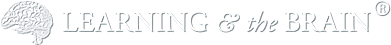



Great article Cindy. I’d love to try out some of the devices you describe. I’m one of those people who has shifted to ALWAYS taking notes on my ipad or laptop. I’ve even used my iPhone a few times. I find I can listen better and in the end, I have notes that I won’t lose like a piece of paper. I can also share it with others immediately and they don’t have to wait hours or days before I transcribe it to a word document.
I’d be interested in your take on this…or is it just “younger” brains that need the experience of putting pen to paper. Maybe at my age, it’s too late! Joanne!