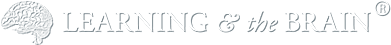FREQUENTLY ASKED QUESTIONS AND ACCESS INFORMATION
This conference will be presented using Whova and Zoom
**UPDATE** An e-mail went out on 11/04/20 at 10am ET to all registered attendees with the link to join the event on Whova. Please check your spam folder for this important e-mail that was sent to the e-mail address we have on file for your registration. If you can not find it, that is ok. You can access the event HERE as well. Only registered attendees will be granted access at this link and you must sign in or create an account with Whova using the e-mail address we have on file and have uploaded for you.**
Sent via e-mail on 10/26/20 to all attendees:
When does the conference take place?
The virtual conference will be held November 7-8. The conference schedule can be found here.
How do I join the conference after I register?
The conference will be presented using the Whova virtual conference platform.
On November 4, a direct invitation to join the conference will be sent to the e-mail address we have on file from your registration.
Using the same e-mail you used to register for the conference and at which you receive the invitation, you will create an account with Whova and sign-in to our event. You will only be able to access the conference using this e-mail address and log-in. This is how you will plan your agenda and access the live streaming conference sessions from your laptop or computer.
It's recommended that you also download the free Whova mobile app to access more networking features and receive text reminders and announcements during the conference.
For additional information on accessing both the web and app platforms, and tips on who to use Whova to plan your schedule, utilize social networking, and more, please see the Whova Attendee User Guide HERE.
What are the system requirements for joining the virtual conference?
Presentations will be using Zoom. If you are not a current user of Zoom, or you will be using a different computer to participate, you may want to first perform a test (https://zoom.us/test) to be sure you have Zoom access.
The Whova event platform works best using Chrome or Firefox browers. Safari is typically the least stable for the most up-to-date content.
For the best audio and video experience, the most important thing is a strong internet connection. WiFi or a direct ethernet cable connection will both work as long as you have a strong signal. You can test your internet speed here (http://www.speedtest.net).
The recommended internet speed is at least:
Download speed 2-10 mbps
Upload speed 3-5 mbps
Check the security settings on your computer to make sure Whova and Zoom are allowed to access your camera and microphone. You can also contact Whova support at [email protected].
Will the sessions be live or recorded?
Both. Certain sessions, mainly keynotes, are hybrid sessions where the presentation has been pre-recorded but the speakers will be logged into Whova to answer attendee question live. The concurrent sessions are live and some will feature interactive breakout sessions. All conference sessions, both live and hybrid, will be recorded and the recordings will be available for two weeks after the conference for on-demand viewing in Whova.
Why do I need Whova and Zoom to join the conference?
Whova is our conference "home base" and allows you to access sessions, documents, feedback surveys, and networking features all in one place. Zoom is our streaming platform and is required to see and hear the live sessions. The Zoom meeting links are integrated within each session listing on Whova. For hybrid sessions, you can view the Zoom feed within Whova. For interactive live sessions, when you clink on the link, it will launch Zoom in a new window or tab. When the session is over, exit the Zoom tab and go back to the open Whova event tab.
What about Pre-Conference workshops?
The pre-conference workshops will run on Friday, November 6. These workshops are separate from the general conference, requiring a separate registration fee. These workshops will be run directly via Zoom. Attendees for these special events will receive a separate e-mail regarding the Zoom link instructions on November 4.
Will I need to be on camera?
The general sessions are in webinar format, so your camera and microphone will be turned off. The breakout sessions are intended to be interactive. Our request is that everyone participate with their cameras on in the breakout sessions to re-create the "in-person" experience and make the sessions as engaging as possible.